Enchanting Guide
:: The Library :: Gameplay Guides
Page 1 of 1
 Enchanting Guide
Enchanting Guide
[size=32][ltr]Enchanting[/ltr][/size]
[ltr]Enchanting items is a fairly easy procedure, and it’s well worth the costs—but it’s not necessarily clear how to go about it unless you’ve done it before. This guide is designed for the first-time enchanter, and should put you well on the way to creating high-level enchantments and even masterwork items.[/ltr]
[ltr]The basic enchanting process requires three things: an item to enchant, an item to sacrifice, and a small quantity of alkahest. When you combine these three things in the enchanting UI—and the enchantment succeeds—the item to be enchanted will gain better stats. It can be further enchanted later; each time, the bonus increases by +1.[/ltr]
[ltr]The better the components you use in enchanting, the better your chances of success. As the bonus increases, though, it will become harder and harder to succeed with basic ingredients, and you’ll want to upgrade to better consumable items and better alkahest. It’s just more cost effective to improve your chances with expensive ingredients than to try again and again with the cheaper components.[/ltr]
[ltr]If you fail to enchant an item, though, a bonus is added to that item which will slightly increase the success rate for the next enchanting attempt. This “correction bonus” will continue to increase until the item is successfully enchanted (at which point the correction bonus will reset to 0). The success rate increase depends on the alkahest type and the grade of the enchanting materials (fodder).[/ltr]
[ltr]What You Need[/ltr]
[ltr]Before you begin experimenting with enchantment, you’re going to need a few things. And, while you can do your enchanting anywhere (unlike crafting, for example), you’re probably going to want to be in a town, in case your attempt fails and you find yourself needing more supplies.[/ltr]
[ltr]First and foremost, you need the item to be enchanted. This is fairly straightforward, but it is important to remember that not all items are able to be enchanted. Check the item’s description, a few lines from the top, for the word “Enchantable.” It appears between the level requirement and the item level information.[/ltr]
[ltr]Second, you’ll need the item to be consumed, known as “fodder.” The important factor with fodder is that it has to be of the same tier as the item to be enchanted, and it must be the same type of item: weapon for weapon, boots for boots, and so on. The specific type of item need not be the same however; you can sacrifice a pair of cloth boots to enchant plate boots, and vice versa, for example.[/ltr]
[ltr]Finally, you need an amount of alkahest equal to the tier of the item you’re enchanting. So, if you’re enchanting a tier 10 weapon, you need a total of 10 alkahest. And the type of alkahest you need is directly tied to the target bonus:[/ltr]
[ltr]Note that you can use extensive alkahest for any of these, but it’s more efficient to reserve it for a target bonus of +10 to +12.[/ltr]
[ltr]The Process[/ltr]
[ltr]Beyond Enchanting: Masterwork Items[/ltr]
[ltr]Some rare items are “masterwork” items, meaning that they can be enchanted up to +12 (instead of the maximum of +9 for most items). Similar to enchantable items, masterwork items will be clearly noted—in this case with the word “masterwork” in the name of the item.[/ltr]
[ltr]However, masterwork items do not start out that way, except for a few rare cases. A non-masterwork item can be “masterworked” by using an enigmatic scroll (either common or master) to “seal” the item, then using an intricate identification scroll to “unseal” it again.[/ltr]
[ltr]This doesn’t necessarily make an item a masterwork item, however. If you identify an item and it’s not masterwork (or you don’t like its stats), you can use an enigmatic scroll to restore the item to its unidentified state. Then you can re-identify it, and, again, there’s a chance that it will now be a masterwork item.[/ltr]
[ltr]Note that some items can never be made into masterwork items; they’ll clearly indicate that in the item’s description.[/ltr]
[ltr]Enchanting items is a fairly easy procedure, and it’s well worth the costs—but it’s not necessarily clear how to go about it unless you’ve done it before. This guide is designed for the first-time enchanter, and should put you well on the way to creating high-level enchantments and even masterwork items.[/ltr]
[ltr]Overview | What You Need | The Process
Beyond Enchanting: Masterwork Items | Alliance Enchanter[/ltr]
[ltr]Overview[/ltr]Beyond Enchanting: Masterwork Items | Alliance Enchanter[/ltr]
[ltr]The basic enchanting process requires three things: an item to enchant, an item to sacrifice, and a small quantity of alkahest. When you combine these three things in the enchanting UI—and the enchantment succeeds—the item to be enchanted will gain better stats. It can be further enchanted later; each time, the bonus increases by +1.[/ltr]
[ltr]The better the components you use in enchanting, the better your chances of success. As the bonus increases, though, it will become harder and harder to succeed with basic ingredients, and you’ll want to upgrade to better consumable items and better alkahest. It’s just more cost effective to improve your chances with expensive ingredients than to try again and again with the cheaper components.[/ltr]
[ltr]If you fail to enchant an item, though, a bonus is added to that item which will slightly increase the success rate for the next enchanting attempt. This “correction bonus” will continue to increase until the item is successfully enchanted (at which point the correction bonus will reset to 0). The success rate increase depends on the alkahest type and the grade of the enchanting materials (fodder).[/ltr]
[ltr]What You Need[/ltr]
[ltr]Before you begin experimenting with enchantment, you’re going to need a few things. And, while you can do your enchanting anywhere (unlike crafting, for example), you’re probably going to want to be in a town, in case your attempt fails and you find yourself needing more supplies.[/ltr]
[ltr]First and foremost, you need the item to be enchanted. This is fairly straightforward, but it is important to remember that not all items are able to be enchanted. Check the item’s description, a few lines from the top, for the word “Enchantable.” It appears between the level requirement and the item level information.[/ltr]
[ltr]Second, you’ll need the item to be consumed, known as “fodder.” The important factor with fodder is that it has to be of the same tier as the item to be enchanted, and it must be the same type of item: weapon for weapon, boots for boots, and so on. The specific type of item need not be the same however; you can sacrifice a pair of cloth boots to enchant plate boots, and vice versa, for example.[/ltr]
[ltr]Finally, you need an amount of alkahest equal to the tier of the item you’re enchanting. So, if you’re enchanting a tier 10 weapon, you need a total of 10 alkahest. And the type of alkahest you need is directly tied to the target bonus:[/ltr]
| [ltr]+1 to +6[/ltr] | [ltr]Alkahest[/ltr] |
| [ltr]+7 to +9[/ltr] | [ltr]Refined Alkahest[/ltr] |
| [ltr]+10 to +12[/ltr] | [ltr]Masterwork Alkahest[/ltr] |
[ltr]The Process[/ltr]
- 1. Press T to bring up the enchanting UI. In the center of this is a slot for the item you want to enchant. You can put any item there, so long as its description indicates that it’s enchantable.
- 2. When you put an item in the enchantment slot, two more slots open up: “Add item to consume” on the left, and “Add alkahest” on the right. (Both of these items will be destroyed whether you succeed or fail, so choose wisely!)
- 3. Once you’ve put all three items in the appropriate slot, the Enchant button will light up. If you’re satisfied with your choices, just click the button!
[ltr]Beyond Enchanting: Masterwork Items[/ltr]
[ltr]Some rare items are “masterwork” items, meaning that they can be enchanted up to +12 (instead of the maximum of +9 for most items). Similar to enchantable items, masterwork items will be clearly noted—in this case with the word “masterwork” in the name of the item.[/ltr]
[ltr]However, masterwork items do not start out that way, except for a few rare cases. A non-masterwork item can be “masterworked” by using an enigmatic scroll (either common or master) to “seal” the item, then using an intricate identification scroll to “unseal” it again.[/ltr]
[ltr]This doesn’t necessarily make an item a masterwork item, however. If you identify an item and it’s not masterwork (or you don’t like its stats), you can use an enigmatic scroll to restore the item to its unidentified state. Then you can re-identify it, and, again, there’s a chance that it will now be a masterwork item.[/ltr]
[ltr]Note that some items can never be made into masterwork items; they’ll clearly indicate that in the item’s description.[/ltr]
 Similar topics
Similar topics» Crafting Guide
» Bathysmal Rise guide by Yosha
» Tera Crafting Guide
» Party / Group Guide
» fast leveling guide
» Bathysmal Rise guide by Yosha
» Tera Crafting Guide
» Party / Group Guide
» fast leveling guide
:: The Library :: Gameplay Guides
Page 1 of 1
Permissions in this forum:
You cannot reply to topics in this forum|
|
|